Hidden Service to Host a Website on the DarkNet - Ubuntu and Nginx Setup 🧅
Description
Are you interested in launching your own .onion website on the DarkNet—privately, securely, and with encrypted HTTPS access?
This practical guide walks you through every step to host a secure hidden service on Ubuntu 24.04.1, with a fully encrypted connection using a self-signed SSL certificate, hardened firewall.
🔧 What’s Included in the Guide:
✅ Full setup of Tor hidden services (V3)
✅ Installation & configuration of Nginx web server
✅ Generating and installing a self-signed SSL certificate
✅ How to restrict network access with UFW/Gufw and router security
✅ Ensures persistence after reboot—your site stays live
System Requirements: Ubuntu 24.04.1, Nginx, Tor, OpenSSL
After purchasing, you will automatically be able to download Host_a_darknet_website_locally.pdf (519 KB).
Tags: dakrnet, tor, hosting, website, guide
Published on: May 6, 2025
Views: 8
Report listingAbout the trader
feel free to ping me in session: 057d57d38b8c4729181446a5c46237639d27ef1aa08dbcc0b09a03e133a1de2f3f
N/A
-----BEGIN PGP PUBLIC KEY BLOCK----- mDMEAAAAABYJKwYBBAHaRw8BAQdAB5qLBImtkx2y54hOaIgSTSWHVOrw1qWd+22t QV3k47S0E3NoM2xsQHhtcmJhemFhci5jb22IlAQTFgoAPBYhBJxYxWpO9gOZXKqz 34npojCpHobjBQIAAAAAAhsDBQsJCAcCAyICAQYVCgkICwIEFgIDAQIeBwIXgAAK CRCJ6aIwqR6G4zW+AQCnM1YOLtkPo7CrVFUmMflV9gELz57ma1N+z06uRREWaQD/ U6sLBhvS5hm/T7LMQTVskSNV+6ugZipEVUN2pQ6ZqgO4OAQAAAAAEgorBgEEAZdV AQUBAQdAwfSQfbubWj4ii87oJwAPCwAVbVue0nue8iqpg/dQxEwDAQgHiHgEGBYK ACAWIQScWMVqTvYDmVyqs9+J6aIwqR6G4wUCAAAAAAIbDAAKCRCJ6aIwqR6G47h9 AQCC7cdfi+N/lLyuYcU3jNcFaRzyjybG6JCJloCQDlpnZQD9HARQQV10Ssd9UbtA Nzz6D7V6V8P1WqdD9WAxePQyYwg= =AY0j -----END PGP PUBLIC KEY BLOCK-----


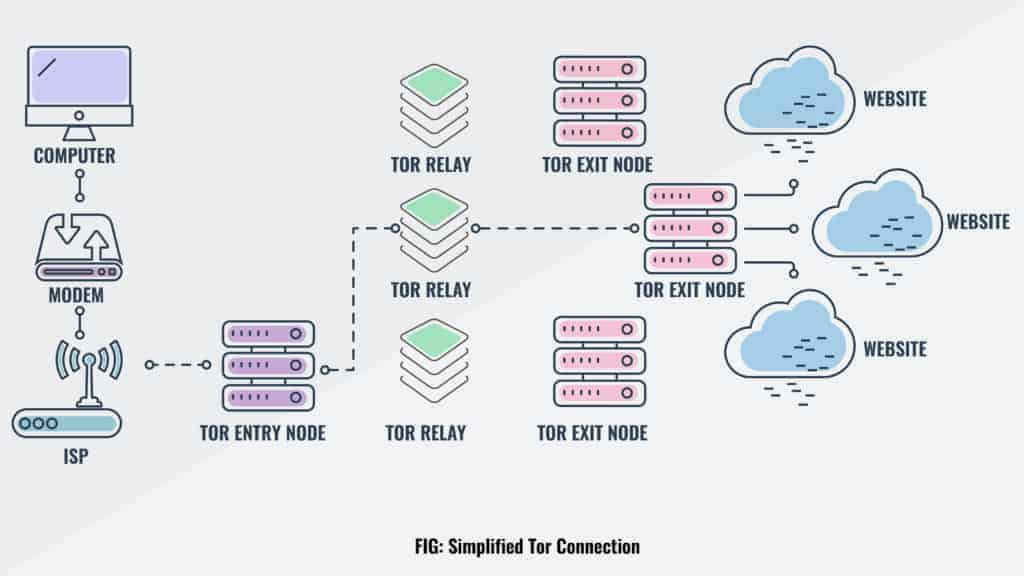
Optional GPU-accelerated custom .onion address generation using Scallion
Scallion does not make V3 Tor address, the project is abandoned.